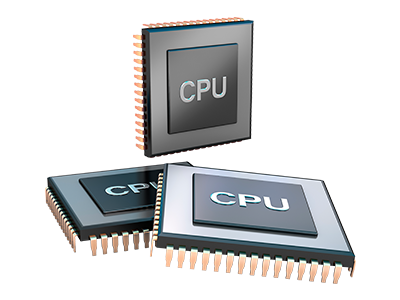Online Stats Manager
Your web site stats collected instantly
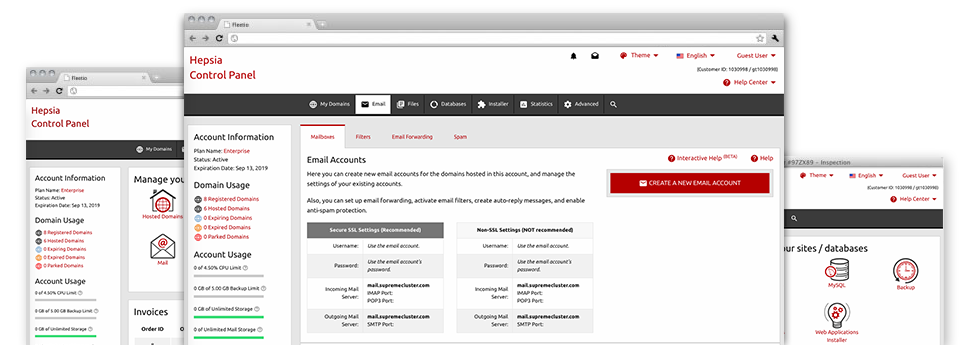
With our Online Control Panel, you are able to keep an eye on every aspect of your Internet presence. You’ll have at hand descriptive statistics, which will present you with actual info about the resources your sites are utilizing along with the visitors they’re having. You’ll also find numerous relevant information about Knowide Hosting’s servers as a whole. The data is divided into sections, meaning you can instantly find your way around.
Server Info
Look at the hosting server’s OS, IP address, and so on.
In the Online Stats Manager section of the Online Control Panel, you can get up–to–date information about the server like the OS that’s used or the actual IP address of your website hosting account. Furthermore, you’ll find very helpful information for your own web development plans like the present versions of PHP, MySQL and Perl, along with the setup Perl modules. Mailing server details such as sendmail path or the incoming and outbound emaill servers is also incorporated.
The whole set of server facts are offered in a readable manner so that you can easily locate the details you’ll need.
Access & Error Records
Discover how individuals interact with your website
From the Access & Error Logs area of the Knowide Hosting Online Control Panel, you are able to trigger and observe the access and error reports for any websites hosted inside your shared hosting service account. The access log can be described as listing of the files submitted on your website (like text files, photo files, video files, and so on) that readers have requested to watch.
The error log is a number of all cautionary and malfunction messages associated with your website. It will help you keep away from any kind of potential problems with the website’s overall performance.
Traffic Stats
The best way to follow site visitors’ volumes
When you operate an effective web site, it is vital that you understand a lot about visitors – how many unique visitors your web site draws, how many visitors get back to your website, precisely what key terms individuals have used to locate your website, etc. In the Online Stats Manager area of your Online Control Panel, you can find 2 web traffic statistics tools – Webalizer and Awstats that can help you obtain all the details you will need.
The instruments demand actually zero installation. When your website is online, they will begin collecting details with no effort on your part.
CPU Reports
Track your web sites’ CPU load
The web server’s CPU is essential for the connection between your web site and its website visitors. The more complex and resource–demanding your sites are, the more web server resources and CPU time will be needed. Through the CPU statistics area, you can easily observe which particular website is utilizing the largest percentage of CPU resources.
You need to undertake actions to optimize your web sites if the CPU utilization allowance has been exceeded. You can see in–depth stats for each day and month and for an entire calendar year.