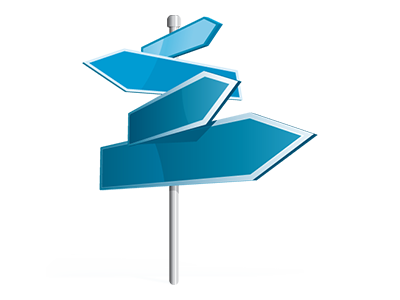Domain Manager
Multi– domain name supervision directly from your cloud hosting account.
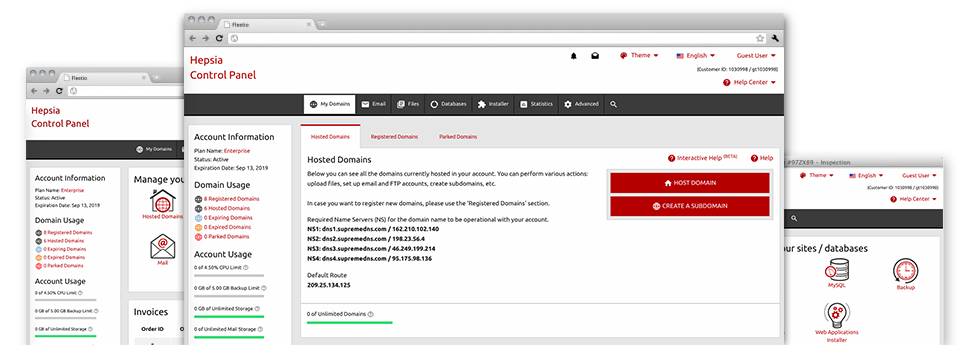
The Domain Manager, included in the Online Control Panel will allow you to flawlessly maintain many domain names from a single place. Additionally, it enables you to control your domain names from the exact same place you maintain your website. And our Domain Manager comes filled with all of the instruments you will ever need to have 100% command over your domain names.
Multi– Domain Name Management
All your domains in one location
Through the Knowide Hosting Online Control Panel, you’ll be able to focus on a variety of websites and domain names concurrently. Knowide Hosting’s Domain Manager makes it easy to regulate all the various features of your domain names – WHOIS details, name servers, customized DNS records, domain locking, etc. You may as well park unlimited number of domain names, direct domains, switch on Domain Info WHOIS Privacy Protection, etc.
With simply a click of the mouse, you’ll be able to maintain your sites’ files, databases, mailboxes, or look at your current site statistics.
DNS Records
Control all your DNS records with simply a click of the mouse
The DNS supervision interface of the Online Control Panel features a choice to set and alter different DNS records for any of the domain names that you’ve registered or moved to your account. These records consist of A, AAAA, MX, CNAME, SRV and TXT records. Provided you have revised a DNS record nonetheless need to retrieve the original values, you can do so with merely a mouse click on the Revert button.
Making use of the DNS Manager, you might also register name servers that are based on your domain, for example: dns1.your–domain.com and dns2.your–domain.com. This will assist you to make your brand name extra familiar to your clients!
Domain Parking
Park infinite number of domains
If you have a domain but do not have a website for it at this point, you can actually register it and then park it right up until your site is ready to go on the web. Domain Parking aids you to have captivating domains and place them on the internet by making use of default pages made by our system. You could make a choice from an ’Under Construction’ page or a "for sale" web page. Alternatively, you’ll be able to for the time being point the domain to a different web site.
The moment the web site for your domain gets ready, you unpark your domain name with merely a click of the mouse and your site will get online without delay!
Domain Redirection
Speedy domain name redirection
It’s possible to forward a domain name to a different web link because of the straightforward capabilities with the Knowide Hosting Domain Manager. You can easily make redirections to both domains hosted inside of your website hosting account and domains located on external web servers. With a mouse click, it will be straightforward to choose the domain that you like to redirect and then indicate the website url of the host which you want it to lead to. To undo a re–direction, simply click on the ’Host Domain’ button and our platform will quickly forward the domain name back to your shared hosting service account.
You will need domain name redirection to forward a couple of domain names to 1 website. By way of example, if possess a brand name (your–brand.com), it is possible to forward pretty much all sought after domain name extensions towards your principal site (your–brand.net, your–brand.info, your–brand.org, your–brand.biz, etc.) to ensure that no one can take the domain name and ’steals’ your visitors.
Whois Privacy Protection
Protect your private data
Your personal domain name registration details are publicly published by principle. The good thing is, you will find a option to prevent it from exhibiting online by making use of Domain Info WHOIS Privacy Protection! Using this service, all your WHOIS info will never present online if somebody makes a WHOIS search for your domain.
Nevertheless, when someone truly needs to get in touch with you about your domain name, they could make use of the email published to the WHOIS details and we’ll forward it for you quickly.
SSL Certificates
A have to have for each web shop
Should you run a internet store that will take online payments or if you possess a consumer logon area on your web site, you should consider installing an SSL Certificate for it. It’s an easy way to secure the connection amongst the website and your website visitors, in order that the details transmitted like charge card information as well as account details is protected. From your Domain Manager, you can quickly sign up for a new SSL certificate for your site.
An SSL certificate can be used only for one website. If you’d like an SSL certificate for an array of websites, you could take benefit of a Wildcard SSL certificate.