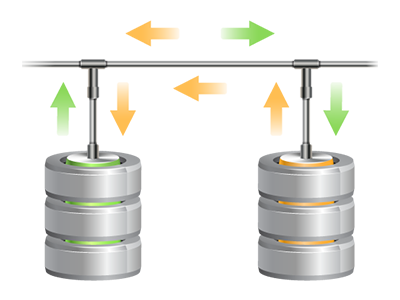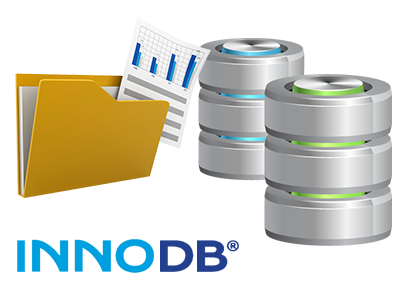Databases Manager
Simple to use and impressive user interface for database management
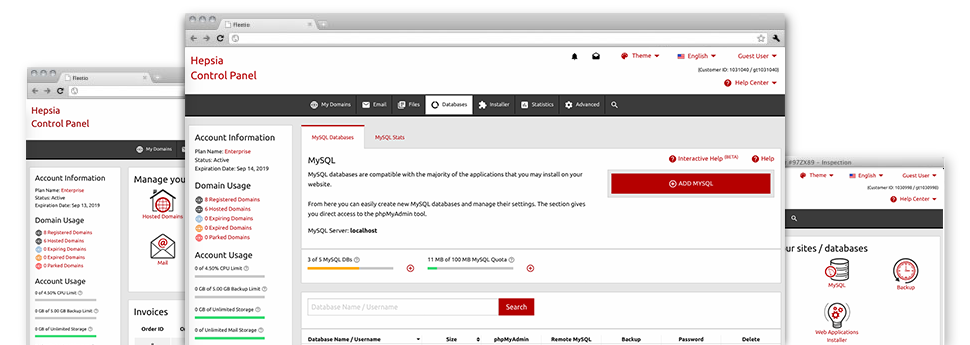
With the Databases Manager built into the Online Control Panel, it’s possible to make brand–new MySQL and PgSQL databases immediately! Furthermore, you will have direct access to the management area software tools (phpMyAdmin and phpPgAdmin, respectively), meaning you can almost instantly edit the database you want.
A User–friendly User interface
Handle your databases with only a mouse click
Administering your databases is easier than ever before, as a result of Online Control Panel interface for MySQL and PgSQL management! In case you do not have detailed expertise in dealing with databases, it will be effortless to work with the Databases Manager.
You can create a brand new database just by typing the user name and password or create a database backup with a click of the mouse. At the same time, with the Data Manager you’ll possess direct access to the administrator area for every single database, so that you can effortlessly revise it.
Simple Database Data backup
Back up your databases in a moment
We have evolved the manual database backup formation into a very simple job. To execute this: in the Databases Manager, click on the ’clock’ image on the side of the database that you intend to back up and wait for a few seconds for the process to take place. With regards to the size of your database, the generation of any backup file will take between a few seconds and a minute.
You may create as many backups of a database as you wish. We haven’t determined any limits for the quantity of databases you could back up as well.
Support for PgSQL
Guaranteed protection for your databases
PgSQL databases are less widespread in comparison to the common MySQL databases. Then again, they’re a favored option for designers who seek the greatest safety for their sites and web applications. Because of the incredibly user–friendly Databases Manager integrated into the Knowide Hosting Control Panel, you can manage all of your PostgreSQL databases with merely a click of the mouse.
You are going to find PgSQL databases bundled by default inside of the advanced shared hosting service packages. Assuming that you are with a basic hosting package, you’re able to ask for PgSQL databases to be added to your web hosting account as upgrades.
InnoDB Databases
The fresh new face of MySQL
With Knowide Hosting, you will consistently discover the newest build of MySQL as well as the default MySQL storage engine – InnoDB, mounted.
InnoDB is definitely more dependable when compared to the past storage engine’s edition – MyISAM. It is ACID–compliant and, most importantly – it has full transaction support. Furthermore, it works by using row–level locking, as an alternative to MyISAM’s table–level locking, that would always cause functionality issues at peak usage periods.
Detailed Database Stats
In depth stats for all of your databases
Tracking the load produced by the databases for your dynamic site assists you to reduce virtually any overload problems that could slow it down and chase away visitors. For this purpose, we’ve built–in a complete Database Stats tool directly into the Online Control Panel. There you can see all–inclusive information on the arriving requests to your databases for each and every hour, day and month.
Based on the quantity of day–to–day and by the hour queries, it will be easy to determine which databases are used the most and also consider steps to optimize their load.