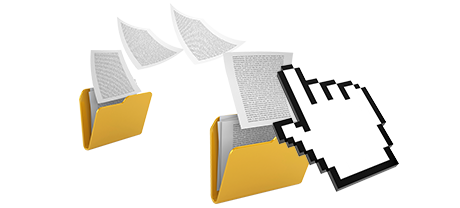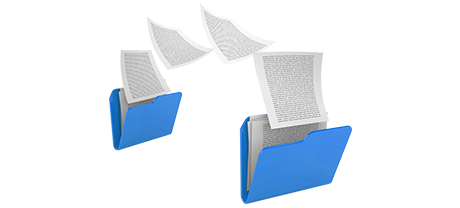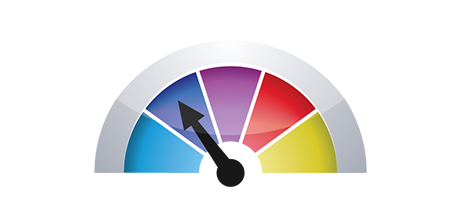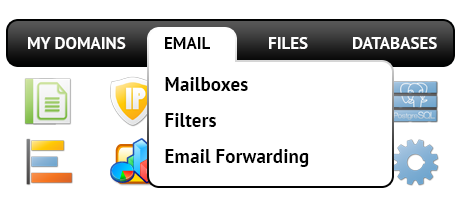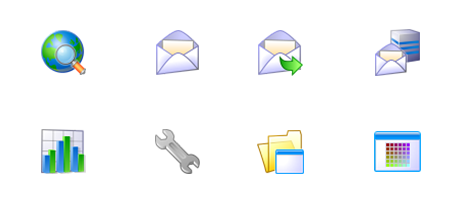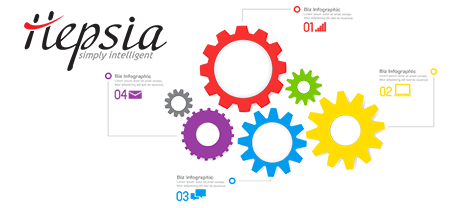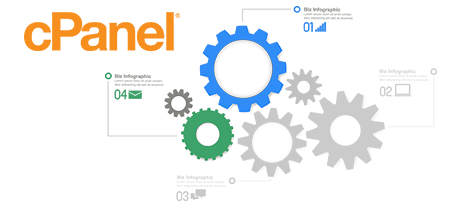Some time ago, the cPanel Control Panel seemed to be an unquestionable front runner on the website hosting market. Its level of popularity grew so big that today cPanel is an analog of Control Panel. Nevertheless, the cPanel Control Panel is built on out of date concepts and what worked well in 2005 isn’t actual currently.
This is why, we made the Knowide Hosting Control Panel, built on the ideas of these days and prepared for the circumstances of the future. It has been developed to function in the cloud, to always be easy to use and to let you control all aspects of your web presence: web site, domain name and invoicing, all from a single location.
1. Domain name/invoicing/site tools
The Knowide Hosting Control Panel helps you effortlessly handle all your domain names, e–mail messages and sites with a click of the mouse. This way, you will be able to handle every aspect of your web presence from 1 interface.
If you need separate Control Panel solutions – one for your websites, and another from where you can manage your domains and payments, then cPanel is good for you. Nonetheless, you’ll have to sign into two places simultaneously to effectively control your web presence.
2. File Hierarchy
With the Knowide Hosting Control Panel, each domain name and subdomain will have its unique directory in the main website hosting account folder. That way, all websites will be fully independent from each other.
If you decide to look after many different web sites from one cPanel website hosting account, it might be quite a bit confusing. You have a single master web site and all of the other sites and subdomains are going to be included into its folder as sub–folders. If you’d like to use an individual folder for each individual website, you must work with separate Control Panel interfaces for each.
3. File Manager
The Knowide Hosting Control Panel boasts a comfortable File Manager, which lets you upload files just by dragging them in the web browser. You’ll have fast access to all the functions through handy right–click context menus. You can also take advantage of code and WYSIWYG managers. All capabilities are really easy to work with.
The File Manager of cPanel is sluggish and limited in capabilities. Submitting multiple data files needs a lot of time and and won’t offer drag–n–drop support. The in–built archive/unarchive tool is unreliable and the file editing tools provide you with solely simple controls. There is no immediate access to the included file management actions.
4. No–fee Extras
The Knowide Hosting Control Panel is managed by us and features a rich variety of zero–cost bonuses that might typically cost more than $1000 bucks with many other providers. You’ll have access to hundreds of free website themes, the Web Based Site Installer, Applications Installer, a PHP Framework Installer, a set of Advanced Applications, and so forth.
Each website hosting provider offering cPanel decides on its own precisely what no–cost bonus features to to incorporate into your hosting plan. And since cPanel is a licensed Control Panel, the no–charge benefits also need to be paid by the web hosting supplier. This will certainly add to the value of your hosting plan, so the zero–cost bonus tools featured in your plan will actually be paid.
5. Control Panel Rates of Performance
The Knowide Hosting Control Panel is engineered making use of the latest Internet technologies. That way, it uses in full the potential of your web browser and connection to the Internet to help you maintain your websites quickly. In our comparison tests, when conducting equivalent tasks, our Control Panel scored three times quicker rates when compared to competitive control panel solutions.
cPane is made to be set up on a number of systems utilizing various equipment configurations. Consequently, it isn’t fully designed to function on a certain platform, which may have poor effect on speeds and reliability. In addition, It may be even sluggish at times of massive server load.
6. Multi–domain Controls
Using the Knowide Hosting Control Panel, you are able to handle a number of domain names and web sites from a single place. Switching between domain administration and web site management is done just by changing to a new part of the Control Panel. There is no need to log into a different interface to handle your website.
If you try to accommodate multiple domains in a cPanel website hosting account, you’ll end up confronted with a really complicated folder hierarchy. In general, cPanel website hosting accounts are intended to handle only 1 domain name. In this manner, if you need to deal with ten domain names concurrently, for example, you’ll need to set up ten separate accounts. Otherwise, all of the added domains’ content files will be found in the directory of the main domain.
7. Control Panel Menu
With the Knowide Hosting Control Panel, you’ll be able to quickly move from one area to a different one by making use of our handy top menu bar. It has links to every part of the Control Panel and also a brief explanation of precisely what you’re able to do there. This way, even if you do not understand what the name of the area means, you will have the capacity to quickly become familiar with its functions.
Inside the cPanel Control Panel, the homepage is the only location that includes links to the numerous areas. Should you go into a menu and want to instantly change to a different one, you will have to return to the homepage and navigate from that point. This particular navigation will slow your task when you need to efficiently perform a number of operations concurrently.
8. Trial Control Panel Accounts
The Knowide Hosting Control Panel has a full–featured demo account. All menus are around for you and you can use them to make brand new mailboxes and databases, manage your files, and so forth. If you appreciate exactly how things look, you can actually sign up right from our demo account.
The cPanel Control Panel demo is in fact a screenshot of what is within the main menu. Virtually every functionality that is featured there is inactive. This way, when you sign up, you’ll have no idea how the listed instruments and characteristics of the Control Panel in reality work.
Rather than just learning about the Knowide Hosting Online Control Panel, you can simply look at the Live Demo to check out for yourself how easy site managing may be.
Hepsia
- Live Demo
Service guarantees
- Our bundles include no installation charges as well as a 30–day refund guarantee. Our average reply time is 20 minutes.
Compare our prices
- Have a look at our pricing and choose the ideal hosting service for your personal or business websites. You are able to upgrade to a more advanced bundle with a click.
- Compare our hosting plans
Contact Us
- You’re able to get in contact with us during business hours over the phone for any general details.