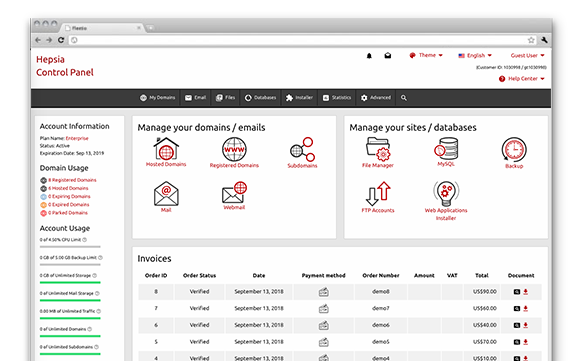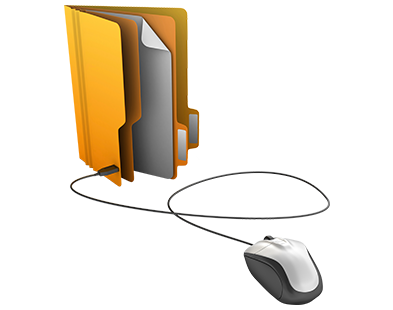The Knowide Hosting Online Control Panel is one of the vital features of our shared hosting service platform. It represents a new and user–friendly way to manage your web sites and everything related to them. We have included all the features that you will need for your everyday site administration necessities.
One of the most essential aspects of the Knowide Hosting Online Control Panel is that it is the only Online Control Panel that you will need – you will no longer have to log on to several locations. You can finally administer your domains, your websites and your billing transactions from one single place. Scroll down to find out what else we have prepared for you.
File Manager
Web file management in the cyber era
Web file managers have been around for many years. But they’re clunky, sluggish, difficult to use and lacking in features. We have changed that. Our File Manager behaves much more like a desktop file manager than a traditional web file manager. You can upload files by dragging & dropping them, or move files and directories from one place to another. You can employ our inbuilt code editors and preview photographs. You can pack ’n’ unpack files or folders directly online.
And everything’s done with only a mouse click.
Mailbox Manager
A user–friendly interface to manage your email boxes from
Whilst writing and sending an email message is easy, managing your email box accounts could be tricky. The Mailbox Manager featured in the Knowide Hosting Online Control Panel is here to help you with that. It offers you a streamlined user interface from where you can swiftly redirect mail messages, set up mail filters, request e–mail spam protection, etc.
In case you work with an email client, we offer some useful auto–config scripts – just download a file and it will set up your email box automatically. You can also utilize our webmail client – it’s full–featured and you can access it from anywhere in the world.
Domain Manager
Administer everything from one single place
The Domain Manager is the only place you have to visit in order to manage your domain names. With only a couple of clicks, you can redirect or park domain names, change WHOIS details or change DNS resource records.
The best of all is that, when you’re done, you can momentarily start working on your website – you can add new files, set up databases or install software applications. All due to the fact that all the tools are located in a single Online Control Panel.
Dropbox backups
Back up your sites remotely with Dropbox
Since Dropbox was launched, it has gained millions of active end users. With the Online Control Panel, you can set up automatic backups of your site using your Dropbox account as a remote backup storage space.
This way, you can be sure that, regardless of what happens with our servers, you can always have the latest backup of your website and your databases at hand.
Marketing Tools
Popularize your web sites through a user–friendly user interface
To help you better advertise your site to clients and get a better search engine ranking, we’ve designed a set of free–of–cost marketing tools, which come with our Online Control Panel – a Sitemap Generator, an RSS News module and a GeoIP forwarding tool.
Each of these tools has been designed by us with one mission in mind – to offer you complete functionality, wrapped in a user interface that can be easily utilized by everyone.
A Quick Web Site Installer
Build your new web site in 4 easy steps
In case you want to create a new site quickly, but you don’t wish to spend lots of time hunting for the most suitable theme for it, we’ve got the perfect solution for you – the Web Based Site Installer featured in the Knowide Hosting Online Control Panel. With it, you can put your new site online in just four easy steps, which usually take no more than five minutes!
For your next web site, you can select from among more than 100 free–of–charge website themes designed by us for various kinds of web sites – e–shops, online journals, portfolio websites, business portals, etc.
Hepsia vs. cPanel
Compare and choose for yourself
When talking about Online Control Panels, there is one name that comes to mind – cPanel, a brand, which is now synonymous with "Online Control Panel". Yet, while cPanel is really famous, during the last few years it has begun to become antiquated.
Check out how cPanel compares against our in–house made Online Control Panel. See the strong and weak sides of each of the two Quick Web Site Installers.
Databases Manager
A full array of database administration options
The Databases Manager featured in the Online Control Panel is a fully featured, yet easy–to–use database administration tool. We have streamlined the database setup process – you can create a new database in a couple of seconds. We have streamlined the database backup process – you can back up a database with just a single click. The phpPgAdmin and phpMyAdmin tools are also just a mouse click away.
With our Databases Manager, you’ll be able to administer all your databases (MySQL or PgSQL) from one single place.
Site Optimization Instruments
We include a GeoIP re–direction tool, a Sitemap Generator, an RSS News tool together with other Site Optimization Instruments, to make it easier to market your websites much better.
Web Based Site Installer
Get your WordPress, Prestashop or other web app based web site online with only a click. Simply decide on your layout and web site name and we’ll launch your web presence on the web straight away. No scripting expertise will be required on your part.
Complimentary Web Site Creating Tool
Lower your expenses on website development using our web–based Complimentary Web Site Creating Tool. Produce your own website yourself.A quick and simple to follow site making wizard. No coding skills will be expected from you.
Hepsia
- Live Demo
Service guarantees
- Our bundles include no installation charges as well as a 30–day refund guarantee. Our average reply time is 20 minutes.
Compare our prices
- Have a look at our pricing and choose the ideal hosting service for your personal or business websites. You are able to upgrade to a more advanced bundle with a click.
- Compare our hosting plans
Contact Us
- You’re able to get in contact with us during business hours over the phone for any general details.